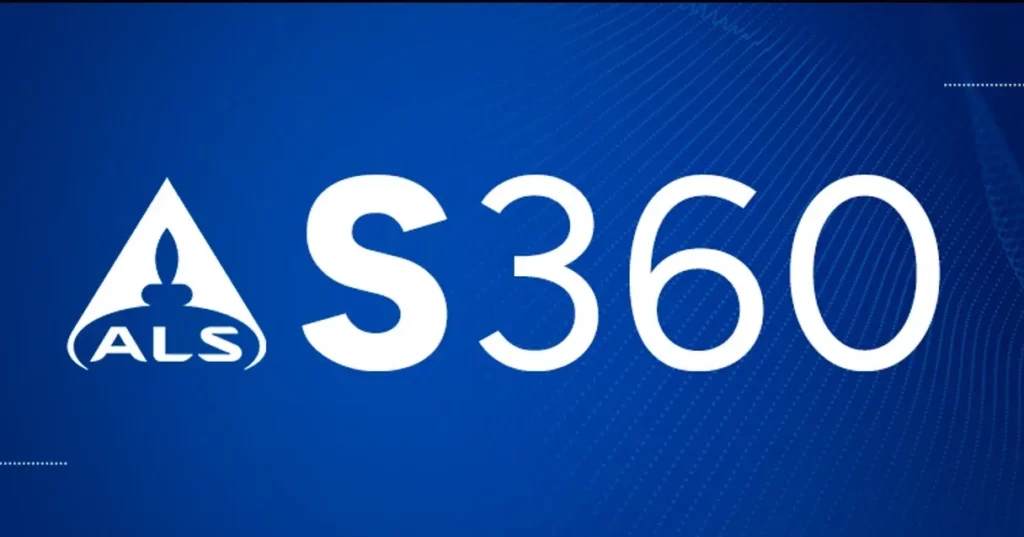To further simplify and streamline the experience in S360, we have implemented improvements to reports and standardised email subjects. Now, identifying results and organising your messages will be easier thanks to the new delivery options and clearer subject lines.
Standardisation of email subject line
All result emails may include [Brand/Visual Identity] at the beginning of the subject. This will help users quickly identify which laboratory the report originated from, especially if they work with multiple laboratories.
New report grouping options
You can now choose how you prefer to receive reports. For periodic deliveries (every 3 hours), we offer the following options:
- Standard: One email containing all the most recent samples: [Brand/Visual Identity] Reports Ready
- Grouped by Client: You will receive one email every 3 hours with all samples sorted by client: [Brand/Visual Identity] Reports Ready – Client: [Client Name]
- Grouped by Job: You will receive one email every 3 hours with all samples sorted by job: [Brand/Visual Identity] Reports Ready – Job: [Job Name]
Or you can opt to receive them per completed sample:
- Per Sample (Individual): Once the sample is completed, an email will be sent: [Brand/Visual Identity] Reports Ready
- Per Equipment: The email will only be sent once all samples from the same equipment are completed: [Brand/Visual Identity] Reports Ready – Equipment: [Chassis/Serial + Manufacturer + Model]
Single (manual) delivery
When sending one or more results manually via the Results screen, the email subject will be: [Brand/Visual Identity] Reports Ready.
In this case, the [Brand/Visual Identity] used will be that of the user sending the report.
Brand/Visual identity in the report
In addition, the user may choose whether to receive and send reports with their visual identity. Otherwise, the subject will simply be “Reports Ready”.
Attachment formats
If the user chooses to receive the files, they can still select the attachment format:
- ZIP File: All reports grouped in a single compressed file.
Multiple PDFs: Each report in a separate PDF file.